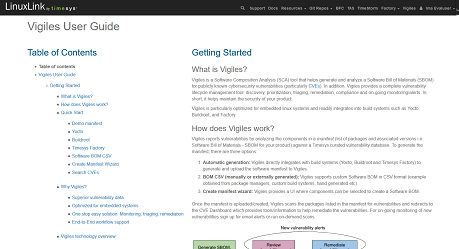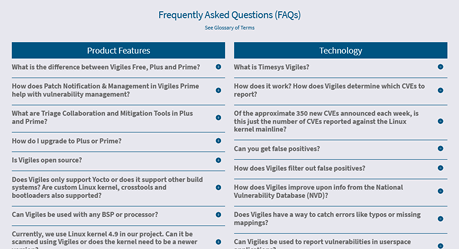Vigiles Prime Tutorial: Part 3 – Advanced Collaboration, Management, and Cybersecurity Compliance Assistance
Using the Notes Feature
Using the Whiltelist Feature
Need help sharing a report or seeing what’s changed since your last scan?
Do you have questions about any of Vigiles’ advanced features or want to see a demo of specific features?
Fill out the form to schedule a complimentary 30-minute Vigiles Quick Start consultation. We’ll be happy to help answer your questions.
* Denotes required field.
 Translate
Translate