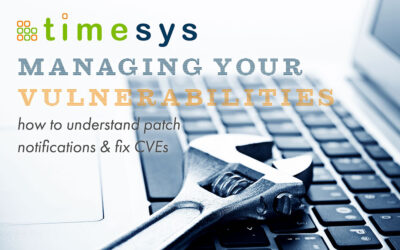After Notification: The Next Steps
In a previous blog, we covered how Timesys handles security monitoring and notification of open source software vulnerabilities, how to generate reports on demand for the current state of a Yocto, Buildroot or Factory build on the desktop, and how to view and generate reports on the web. If you missed it, now would be a good time to catch up before reading this post, because the next steps cover what to do …